

- How to use android multi tool 1.02b how to#
- How to use android multi tool 1.02b install#
- How to use android multi tool 1.02b drivers#
- How to use android multi tool 1.02b update#
- How to use android multi tool 1.02b driver#
Select first option to download drivers from the internet.
How to use android multi tool 1.02b driver#
Select automatically for updated driver software.Ģ. On the next window which appears, two different options will surface.ġ.
How to use android multi tool 1.02b update#
Right click on it and then select “ Update driver“. Under the option “ Other devices” select “ Android“. To check if the drivers were detected, you can right click on the My Computer -> Manage option -> Device Manager.ģ) When the drivers are not installed automatically then following options will be shown. For this software to work one of the main requirements is that the Android device drivers must be installed in the laptop or desktop.ĭownload the Android Multi Tool software from here.įollowing are the steps to use the Android multi tool:ġ) Connect the tablet to the laptop or desktop using USB wire.Ģ) The system will search for drivers for the Tablet PC.
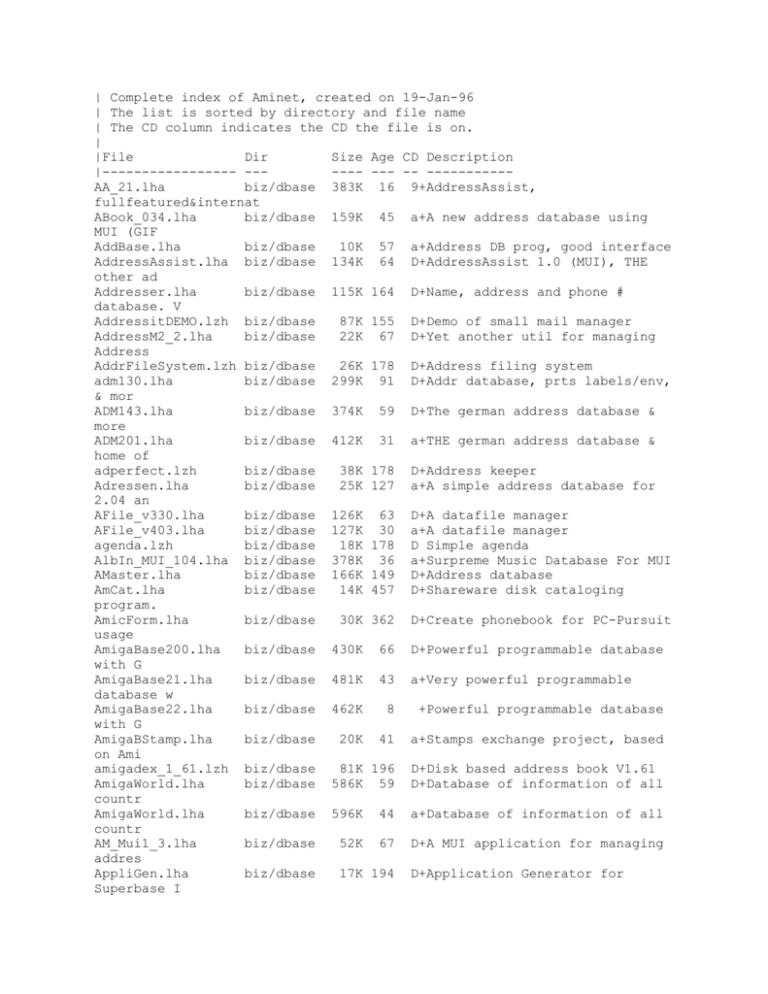
In case you drop your phone somewhere or a pick-pocketer gets hold of your luxurious android smartphone then using this tool that person might be able to reset the phone / wipe old data.Unlock Android Phone using Android Multi Tool Steps for Unlocking Android Phone using Android Multi ToolĪndroid Multi Tools software can be used to hard reset/factory reset or unlock the pattern lock or face lock of any Android device. Yes for sure, this tool is very useful in case when we forget our hone locks, but it might be a bad sign for some also. Moreover, try to keep your precious devices safe not only by locking the device but keeping it safe in physical manner. We hope that the guide was easy and helpful for the fateful days of our android smartphones. This one is mostly helpful for people using custom Roms.Īlso Read: Print Text Messages From Android | Block Websites on Android Conclusion
How to use android multi tool 1.02b install#


How to use android multi tool 1.02b how to#
As the name suggests, we need ADB to transmit Linux and android developer commands to the android phone.Īlso Read: How to Setup Android Platform Tools Therefore, in order to recover the lost pin / password, one must have an ADB (android debug bridge) installed on the system (desktop/laptop).


 0 kommentar(er)
0 kommentar(er)
